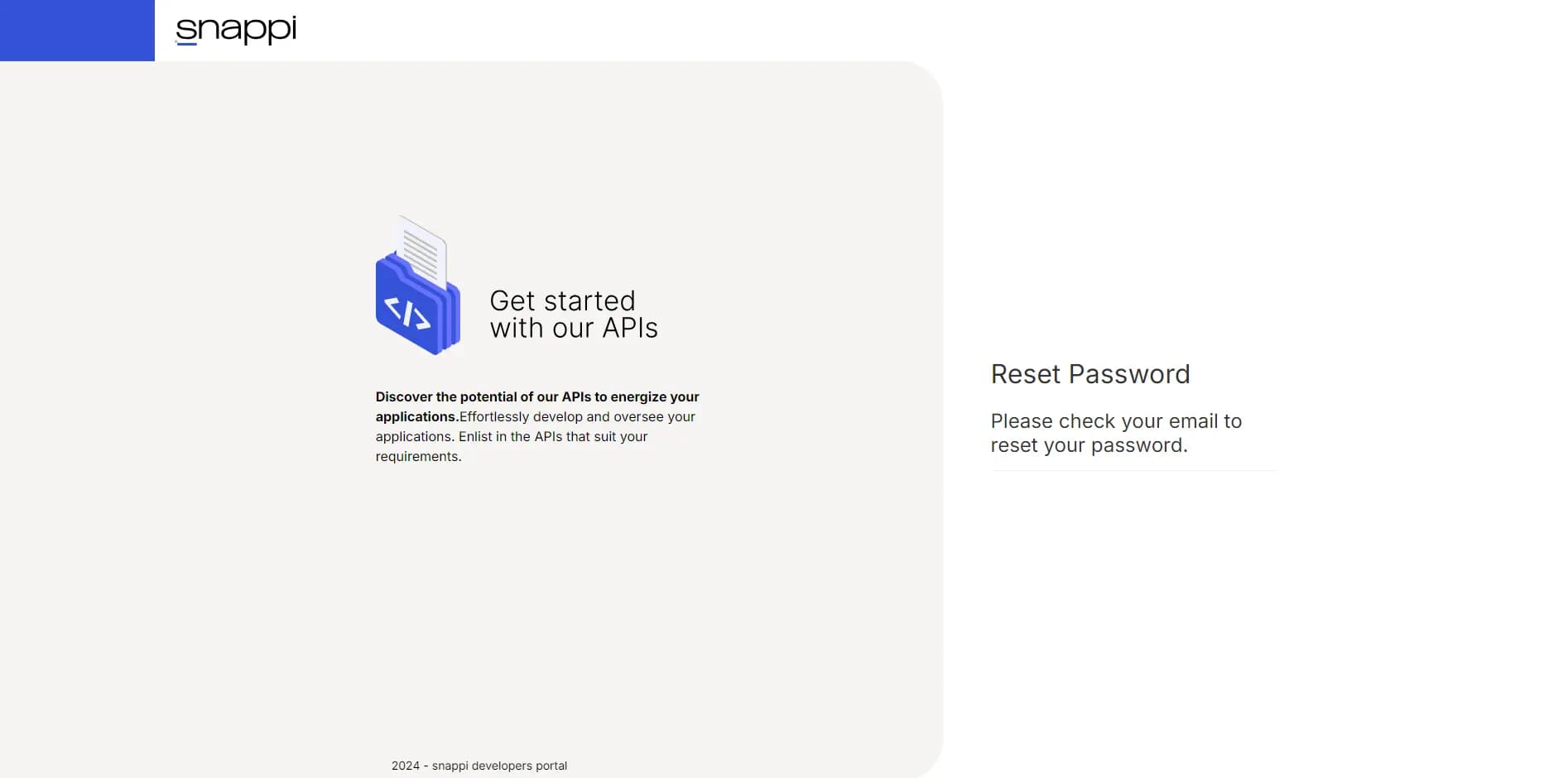Sign up
Create a new account on the Snappi developers portal and also leverage the power of our sandbox.
Creating an account only exists for PSD2. Merchants (Pay Later) should contact Snappi first and obtain an account.
Enter the Snappi developers portal.
Use your preferred browser and navigate to https://developers.snappibank.com/ in order to register and gain access in PSD2 & Pay Later APIs.
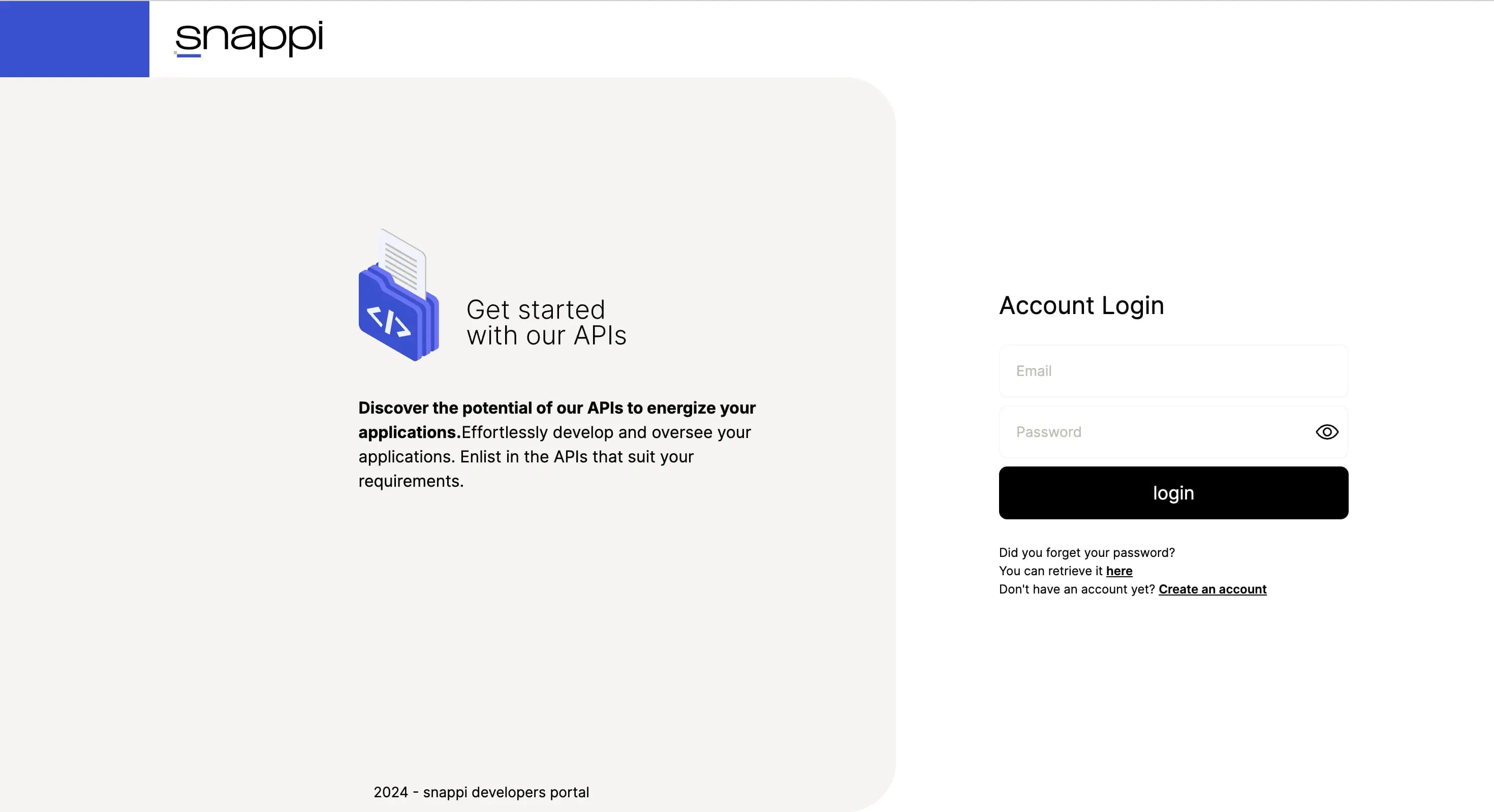
Create an account.
The page prompts you to click on Create an account, if you don't have one.
Submit your personal information.
Enter the Sign up landing page.Fill in the First Name and Last Name fields.
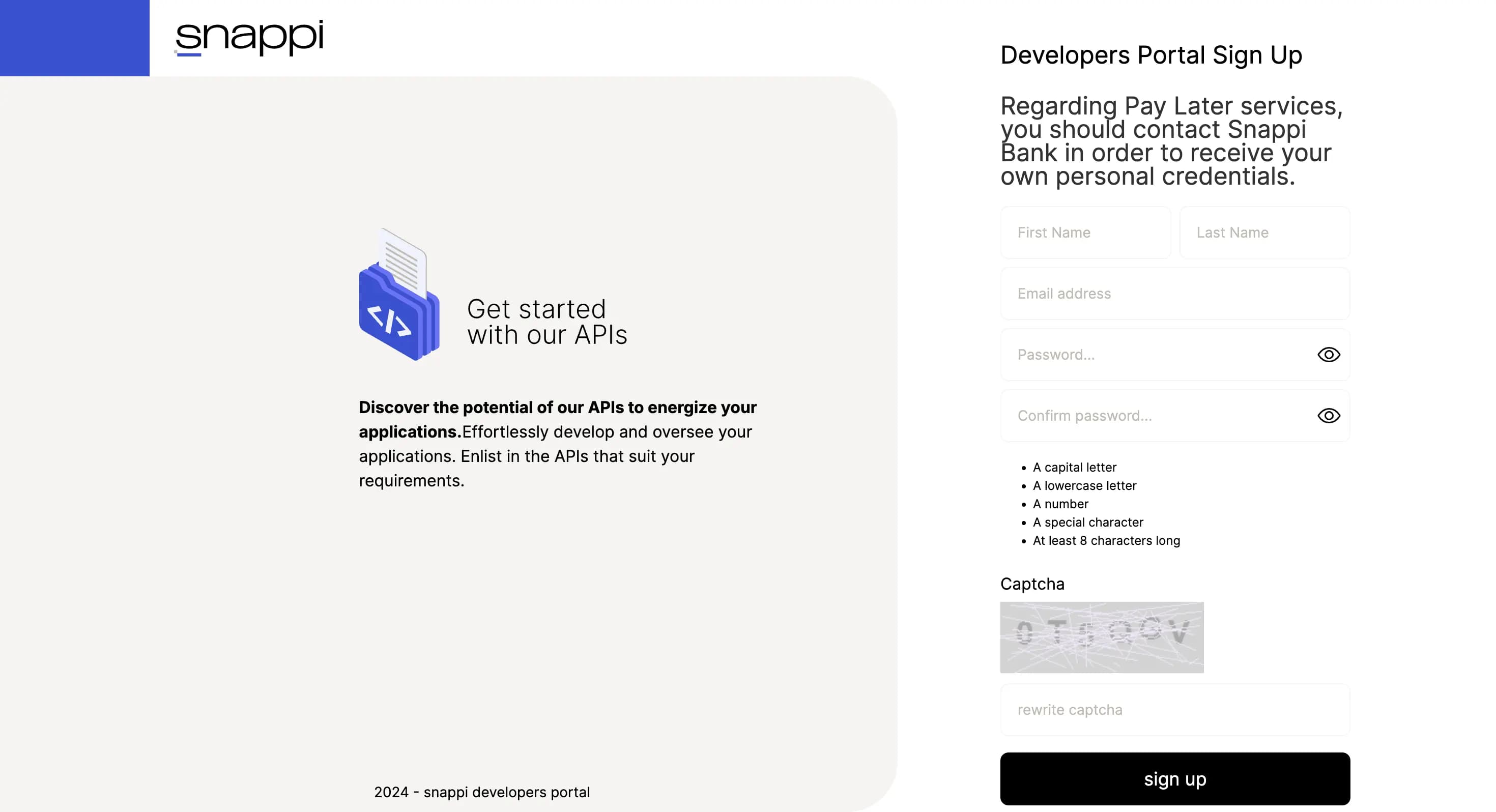
Enter your email address.
Fill in the Email field.
Create a password.
You are prompted to create a password with certain criteria. While typing, every one that you meet is lowlighted until you reach all the required criteria.
Confirm your newly formed password.
Re-enter your password in the Confirm password field to ensure it matches.
Complete the sign up.
Click the signup button and create your profile.
You are all set!
You have successfully created an account.
Access the login page.
Now that you have an account, click the Back to login link to access the login page.
Login to your account.
Enter your email and password to log in to your account.
Forgot password?
If you forgot your password, click the Forgot password? link to retrieve it.
Reset your password.
Enter your email address to receive a password reset link. Press the Email Link button. You will receive an email with access to a link and certain intructions.
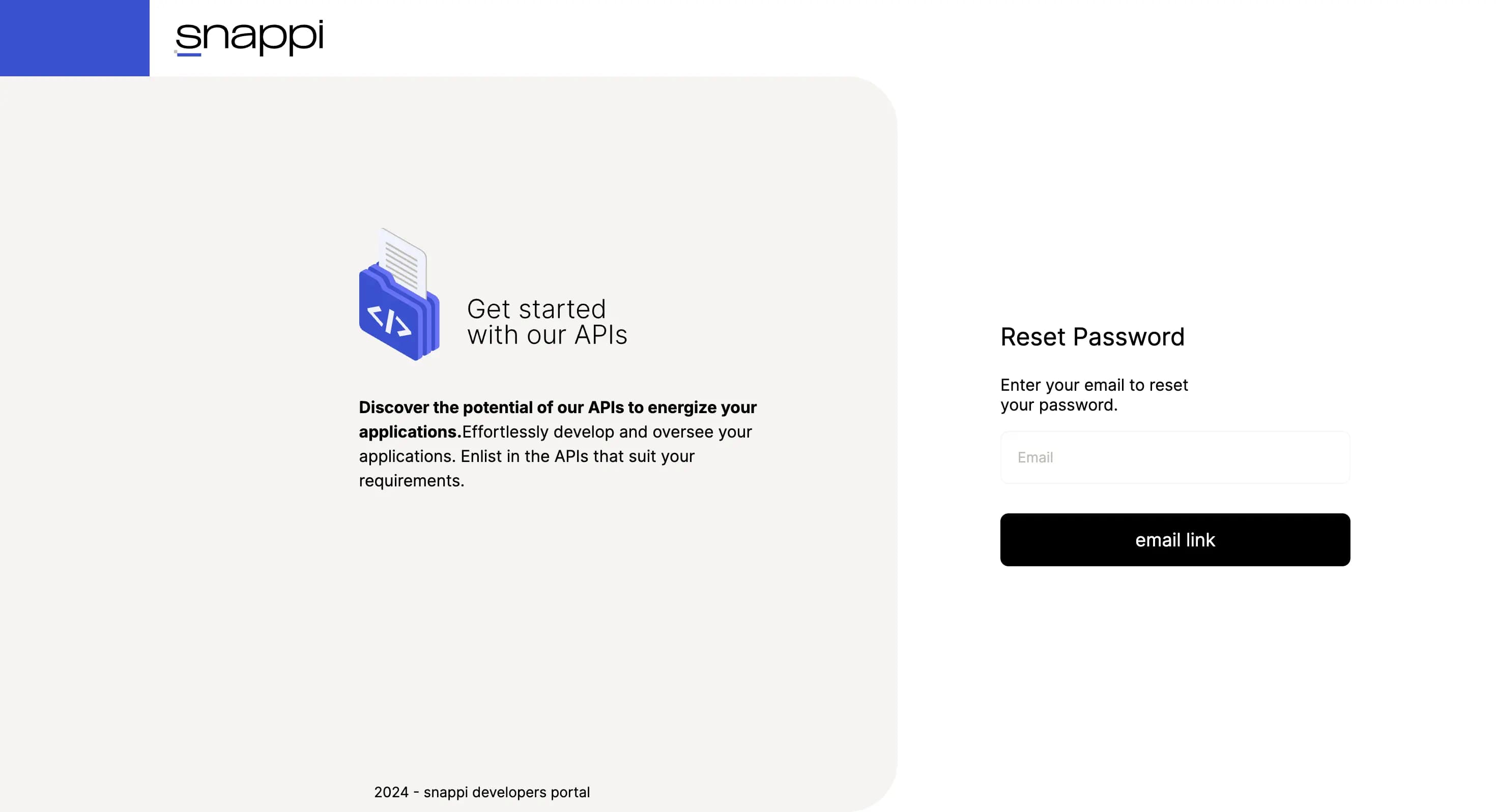
Check your email.
Click the link in the email to reset your password. Enter your new password and confirm it. Press the Reset Password button.